Upp upp can be easily installed on your device from the browser.
iOS
At the moment, Apple doesn't allow web apps (including Upp) to be published in the App Store, so the only way to install Upp on your Apple device is to use this simple method. It takes just a few seconds. The result won't differ from native App Store app, everything works fine, including push notifications.
Open https://app.upp.app in your Safari browser and press "Share" button at the bottom:
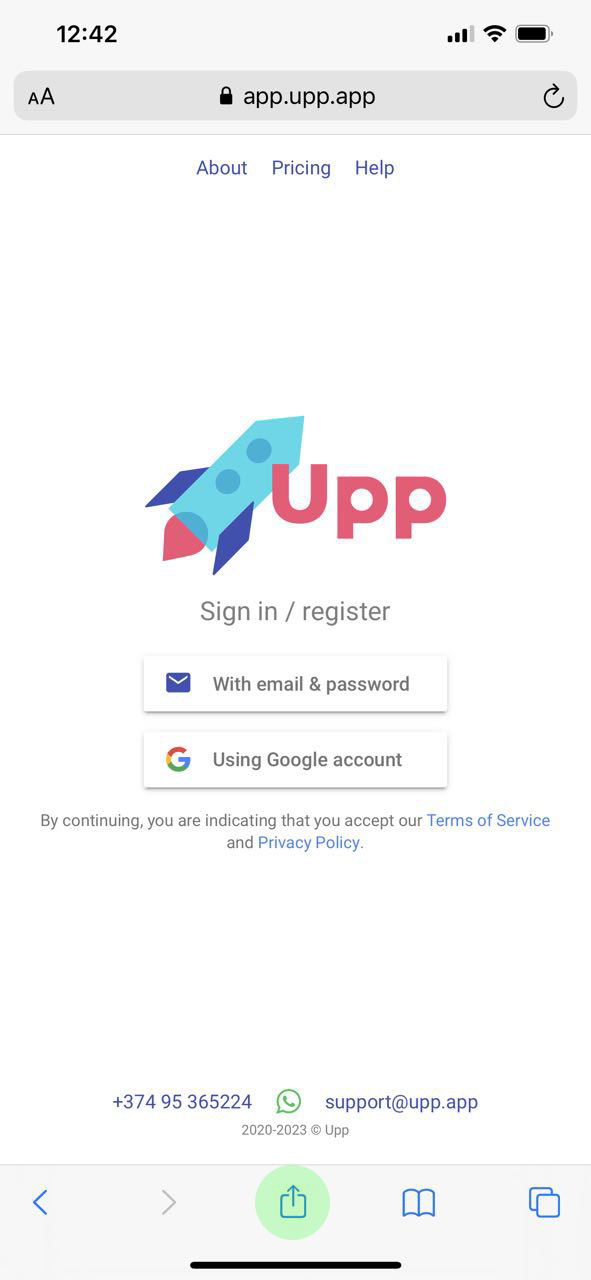
Press "Add to Home Screen" button:

Enjoy :)
Android
Open https://app.upp.app in your Google Chrome browser and sign in to your account. You’ll get an offer to install Upp app — so just press "Install":
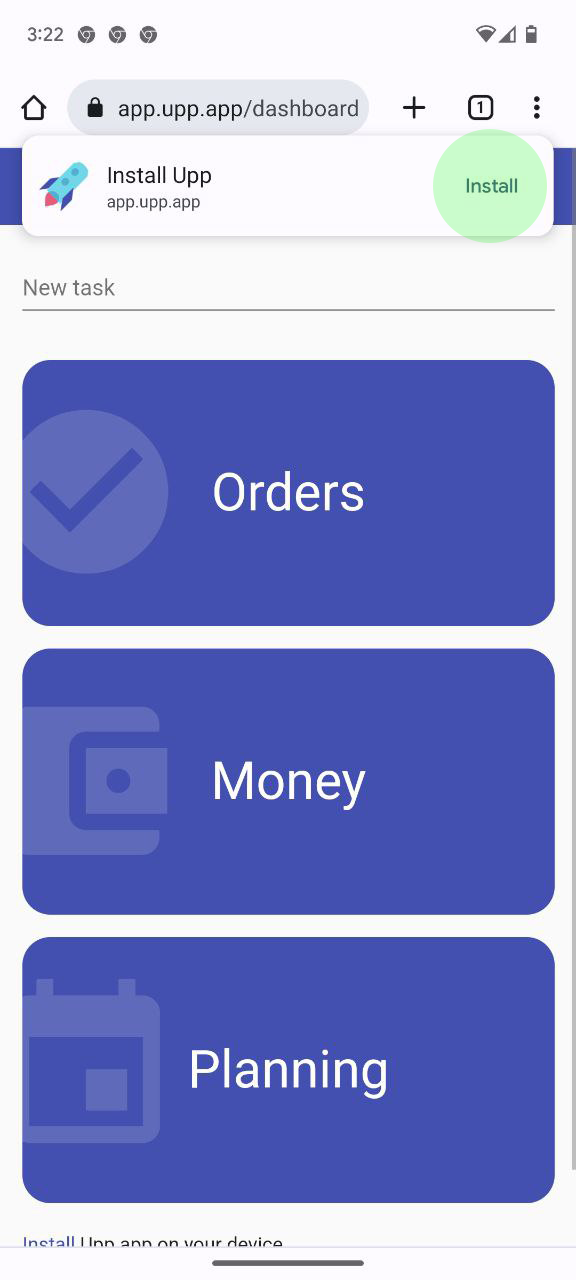
If you skipped the offer, open Chrome menu:
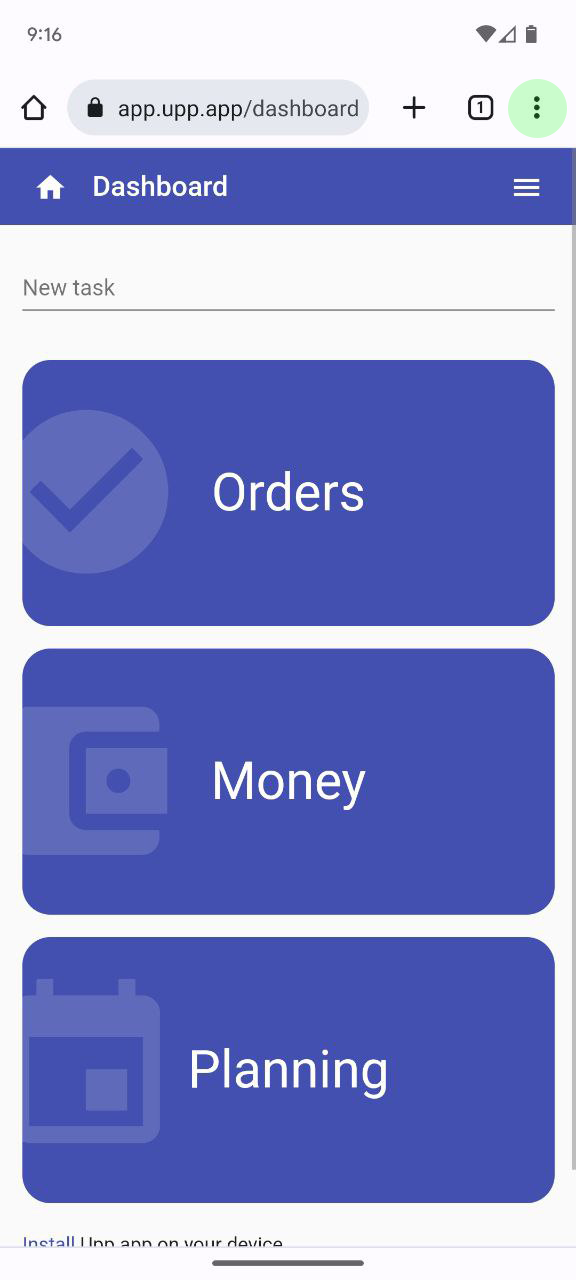
And press "Install app":
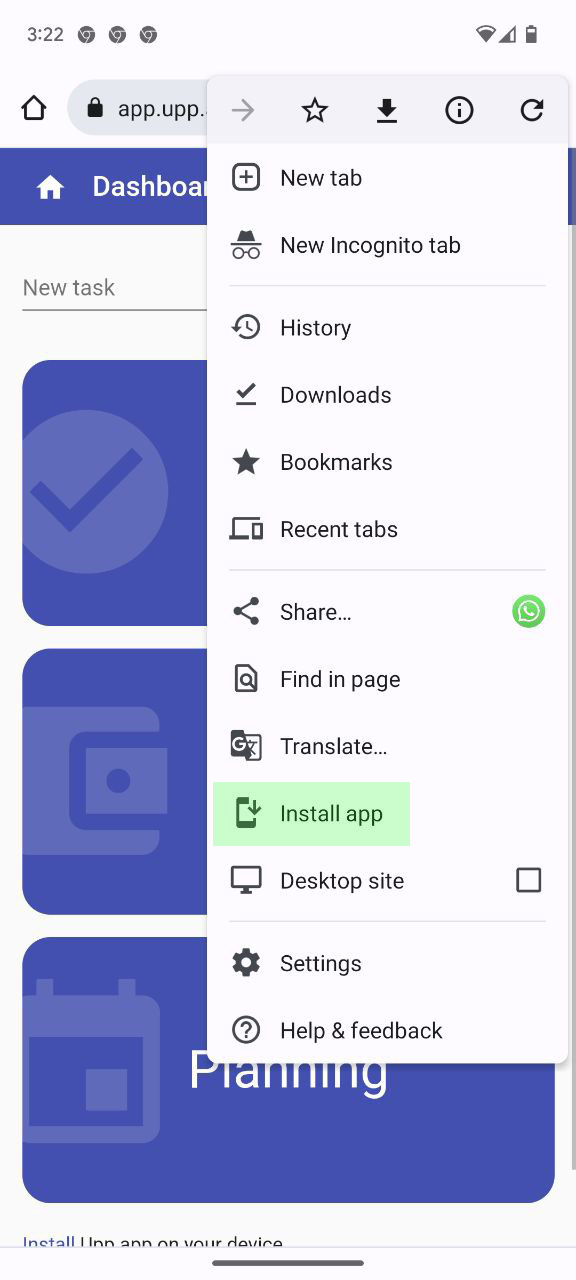
Exit Chrome (by swiping it up from the bottom edge of the screen). Upp app icon will appear somewhere in your smartphone apps list:

Windows
Open https://app.upp.app in your Google Chrome browser. You’ll see the small icon in URL input field — press it and install the Upp app:
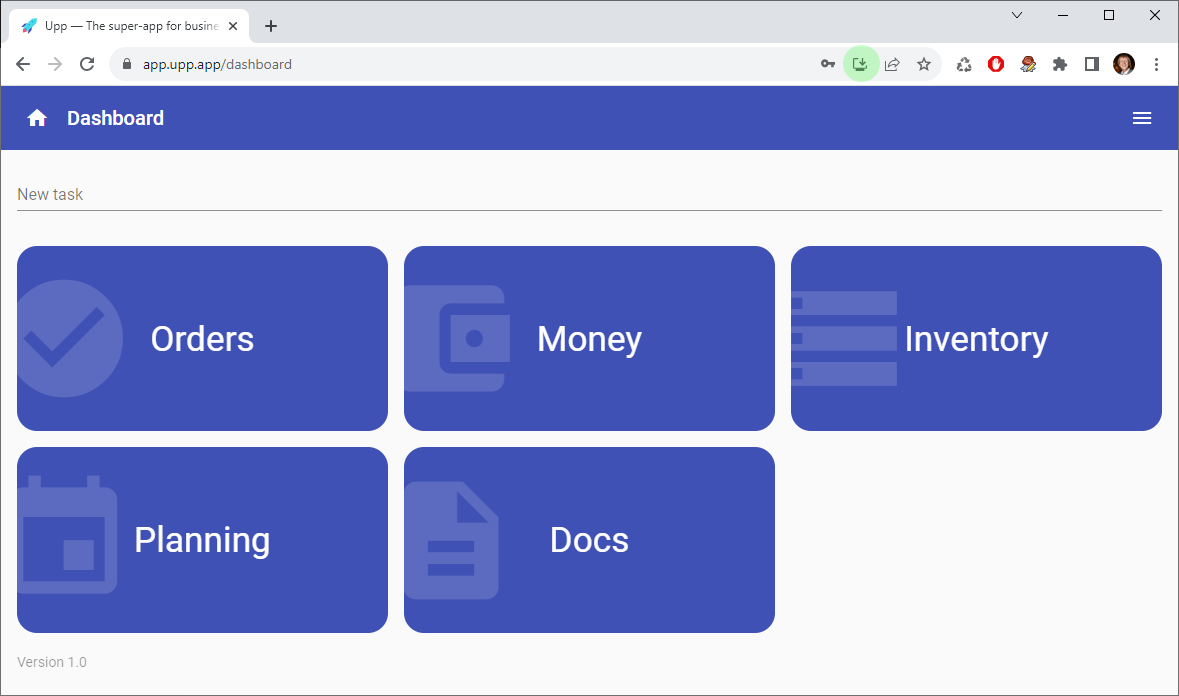
If you don't see the icon, open Chrome menu and select "Install Upp":
